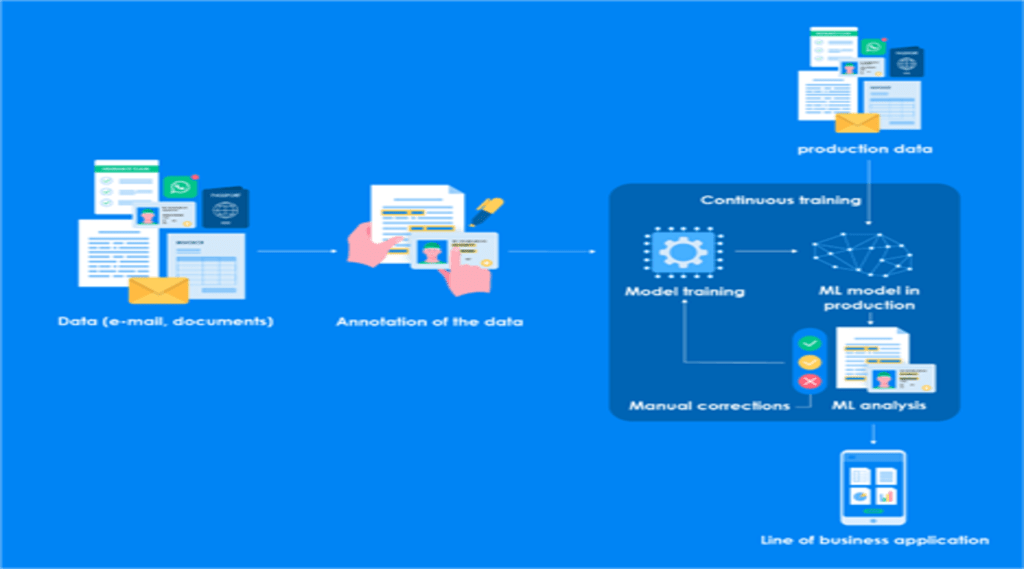Electronic signatures are a fundamental component in the modern compliance landscape. In previous articles, we’ve discussed many aspects, including the types of signatures and the eIDAS regulation. In this article and lecture, we’ll discuss the implementation and tools for each electronic signature type.
Choosing the Right Solution For Electronic Signatures
Before adopting any solution, one must weigh some critical considerations. First, one must analyse the level of security and legal certainty you’d like to obtain and deduct what type of signatures your business needs. Based on that answer, it will be clear what tools and solutions align with your business when creating and storing simple, advanced, or qualified signatures.
Prioritise a solution that aligns with the specific needs of your industry; however, most solutions can tailor their software to you. Also, consider other types of documents you will be handling. Evaluate its user-friendliness, scalability, legal validity, and compliance with regional and sector-specific regulations.
Overview of Available Technologies and Deployment Options
You typically need tools and technologies to create electronic signatures, including simple, advanced, and qualified ones. Signature creation devices come in various forms to protect the signatory’s electronic signature creation data, including smart cards, SIM cards, and USB sticks. Additionally, “remote signature creation devices” can be utilised, where the device is not physically held by the signatory but is managed by a provider. Here’s what you generally require for each type:
- Simple Electronic Signature:
Software: Various software solutions and applications are available for creating and applying simple electronic signatures. However, you don’t need specific software to create a simple electronic signature. Email signatures or simply signing your PDF are sufficient.
Authentication: Simple electronic signatures usually rely on basic authentication methods such as email verification or username/password.
- Advanced Electronic Signature
Software: The most widely used technology that offers these features is public-key infrastructure (PKI), which utilises certificates and cryptographic keys.
Authentication: These signatures must be uniquely linked to the signer and in sole control of him/her.
- Qualified Electronic Signature:
Software: You need a valid digital certificate to sign a document with an advanced or qualified e-signature digitally. Like a digital ID, these certificates are issued by Trust Service Providers and are listed in this trusted list browser. Furthermore, qualified electronic signatures must be stored in a qualified electronic archive.
Qualified archiving solutions guarantee the validity of signatures throughout the document’s lifecycle. They ensure that evidence of the signing is preserved, thereby maintaining the document’s integrity and the signer’s intent.
While simple electronic signatures may require minimal software and authentication, advanced and qualified electronic signatures need specialised software, cryptographic hardware options, and stringent authentication mechanisms to meet legal and regulatory requirements.
The integration of Electronic Signatures into Existing Processes
The last thing you want is a disruption to your current workflow. For a smooth transition, involve all stakeholders early on and opt for a phased implementation approach. The key lies in striking the right balance between new efficiencies and the comfort of familiar protocols.
Resistance to change is natural, and technical glitches can arise. Comprehensive training and support can address these challenges. Thorough testing and a robust support plan from your solution provider can mitigate any integration challenges.
Securing Electronic Signatures and Protecting Sensitive Data
When handling advanced and qualified electronic signatures, you must implement robust security measures like encryption, secure user authentication, and access controls to safeguard against fraud and breaches. Including a Digital Vault in your IT system will help you implement these security measures. Moreover, the regulation requests a detailed educational program to inform employees regularly on security best practices and the importance of protecting digital credentials.
Conclusion and Next Steps
Transitioning from handwritten to electronic signatures takes careful planning and is based on your company’s legal standards and requirements. Once this system has been implemented in your workflow, it will become a pillar for keeping your business running optimally.
Recap of Key Takeaways from the Course
- The solution must fit your organisation’s legal and operational requirements.
- Manage change within your organisation effectively for successful integration.
- Never compromise on the security and integrity of signatures.
- Qualified archiving is non-negotiable for the legality of Qualified electronic signatures.